When you or your child browse the App store for an age appropriate app or game, (we will use app to describe both app and game in this article), you might assume that Apple have verified that the app is appropriate for that age group as per the Apple age rating!
For example Splitter Critters which is one of our favourite games is rated as 4+ in the App Store
What may surprise you is that the age rating of the app is set by the developer when they submit the app to Apple for review. There is no independent rating for the apps. Apple have App Store Review Guidelines which state –
Apps in the Kids Category may not include behavioural advertising (e.g. the advertiser may not serve ads based on the user’s activity), and any contextual ads must be appropriate for young audiences.
Select the most appropriate category for your app, and check out the App Store Category Definitions if you need help. If you’re way off base, we may change the category for you.
Answer the age rating questions in iTunes Connect honestly so that your app aligns properly with parental controls. If your app is mis-rated, customers might be surprised by what they get, or it could trigger an inquiry from government regulators.
Apps for kids. If you have an app designed for kids ages 11 and under, select the Made for Kids checkbox in iTunes Connect and choose an appropriate age band (5 and under, 6–8, or 9–11). Your app must comply with the App Review Guidelines for Kids apps and will go through review to be approved for the Kids category. In addition to the Kids category, your app can be discovered in another primary and secondary category (for example: Games, Entertainment, or Education )
Apple have even developed a comic book version of their App Review Guidelines – https://devimages-cdn.apple.com/app-store/review/guidelines/App-Review-Guidelines-The-Comic-Book.pdf
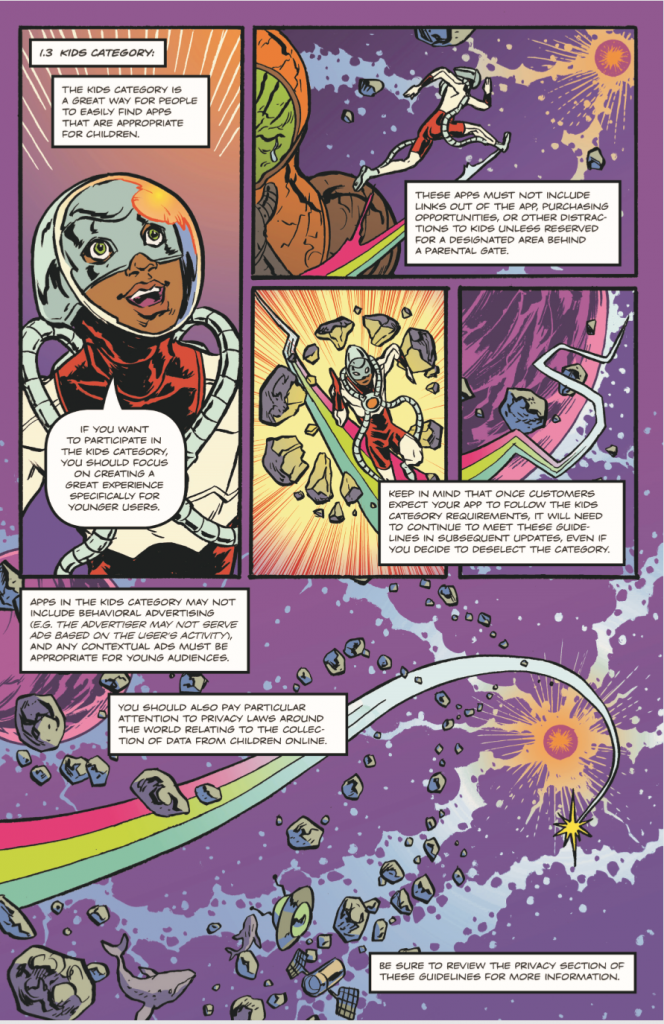
The statement “If your app is mis-rated, customers might be surprised by what they get, or it could trigger an inquiry from government regulators.” seems to be Apple absolving themselves of responsibility if the app is in an inappropriate category. We appreciate that with over 2.2 million apps available in the App store and over 1000 App submissions a day it is very difficult for Apple to do a thorough review of the apps so its down to us as parents to ensure that we make sure the app is appropriate.
Unfortunately, free games with ads in them can quite often display inappropriate ads for the age of the game. For instance, we have seen ads for gambling type apps, fighting and war apps which are not age appropriate for the app that they are being advertised in. Talk to your children about the ads and have them either give you the device while the ad is being played or put the device to one side until the ad has finished or the “x” can be pressed to close the ad.
A common “feature” of these ads is to either hide the “x” that can close the ad for a period of time or place it somewhere that isn’t obvious such as the bottom of the ad rather than the top.
Some recommendations as to how you can see if the app is age appropriate –
· Use https://www.commonsensemedia.org/app-reviews to see if there is a review of the app.
· Use https://www.net-aware.org.uk/ to see if there is a review of the app.
· Use https://protectyoungeyes.com/apps/ to see if there is a review of the app.
· Have a look at any Ratings and Reviews of the app in the App Store (they will be listed under the app when you click on it in the App Store) and see if people mention anything about age appropriateness.
· Try the app to see how age appropriate it is.
· Look at the app developers website as they may have more information about it on there.
· Talk to other parents to see if they have any experience of the app in question.
· If you have more than one child make sure that the age appropriateness of the apps is set to the age of the youngest child as they may swap devices.
· Be careful of In-App purchases, set restrictions to disable In-App purchases.
· Have a look at our blog on setting restrictions on an Apple device – http://www.inetguardian.blog/setting-restrictions-apple-device/
· If you believe that the app or game is not appropriate, then report it to Apple https://support.apple.com/en-gb/HT204084
· Consider paying for the full version of the app so that there are no adverts.
Apps and games can be great fun and educational and its our job as parents to ensure they are safe and appropriate for our children.
The issue is highlighted in a recent Times article entitled “Tech giants sell apps with sex and violence for four-year-olds” https://www.thetimes.co.uk/past-six-days/2018-04-21/news/tech-giants-apple-and-google-sell-apps-with-sex-and-violence-for-four-year-olds-z9dd56ttq
If you are interested in staying up to date on the world of Online Safety then please follow us on Facebook https://www.facebook.com/inetguardian or Twitter https://twitter.com/inet_guardian